Instructions for advertisers
Seksitreffit is an online dating service for liberal adults. If you are looking for exciting sex experiences then keep on reading!
Submitting an ad and responding to ads is completely free, and advertisers also receive messages free of charge. All advertisers here act independently and take full responsibility for their own ads. By submitting an ad, you confirm that you are over 18 years of age. By uploading photos to your ad, you confirm that they are your own and you have full rights to those photos. At the same time, you give Seksitreffit the full right to publish them on Seksitreffit.fi websites. It is the advertiser's responsibility to make sure that the ad is in the correct category and that the ad and pictures are not misleading.
Read the terms of use and data privacy. Seksitreffit does not maintain a personal data register. You can register with an anonymous email and a nickname.
Instructions for submitting an ad on Seksitreffit site - follow these instructions to get new exciting sex experiences
1. REGISTER A USER ACCOUNT
Create a new user account HERE. Read the instructions carefully and fill in all the sections. The service is only for adults over 18 years of age.
2. CLICK THE CONFIRMATION LINK YOU RECEIVE
You will receive an email message with a confirmation link to the address you provided. By clicking the link, you confirm that the email address you entered is correct and functional and your user account can be activated. If your email program doesn't support a verification link, you can also verify your email address using the link and the verification code provided in the message.
If you did not receive a confirmation email, check that you have typed your email address correctly when you registered. Also check that your inbox is not full or the message did not end up in the spam folder.
3. YOUR USER ACCOUNT IS ACTIVATED AUTOMATICALLY
After confirming your email address, your user account will be activated automatically. You can then log in and post ads. Before finalizing your account, the administrator may ask more information about the content of your ad. The request comes when you try to log in for the first time. The request may also come from admin or moderators via email.
4. LOG IN
When you log in, carefully enter your username and password. Please note that your username is not the nickname you use, your username is the email address you registered with. Your password is the password you provided when you registered, not the temporary verification code that was in the message you used to verify your user account.
If you have forgotten your password, you can order a temporary password from the login page. On the right side there is a field where you have to enter your user name, which is the same as your registered email address. After pressing the Send button, a temporary password will be sent to that email address. Use it to log in and change your password immediately fromMY PAGE.
Log in here
5. MY PAGE
After logging in, you can access your page by clicking the MY PAGE link above the flags. Here are links to submit new ads, edit ads and modify your personal information and settings. Here you will also find links to purchase extra visibility.
6. READ THE RULES
Before submitting an ad, please read the rules carefully so that your ad or the pictures in it will not be deleted without warning. Serious violations may also result in closing the user account without warning.
Administration has full rights over the site and its content. |

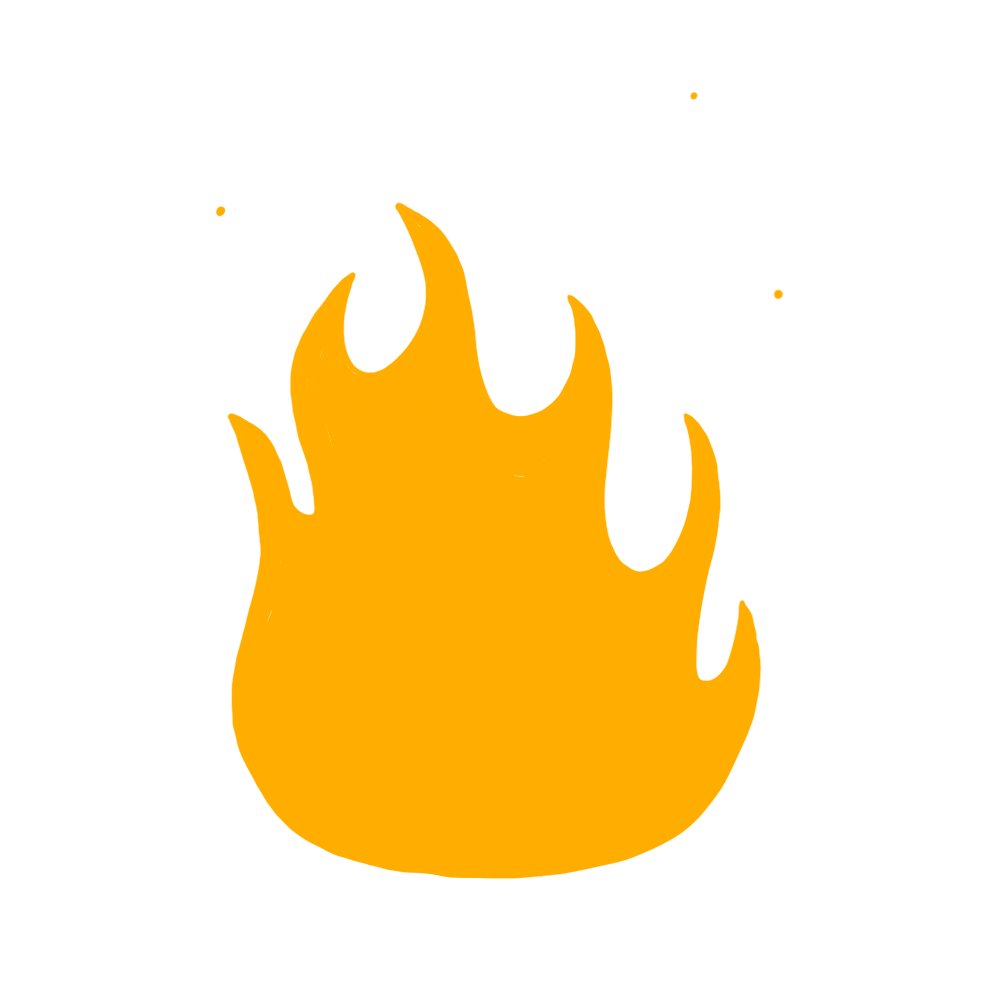 Liveseksi ⋅⋅
ILMAISET trailerit
Liveseksi ⋅⋅
ILMAISET trailerit

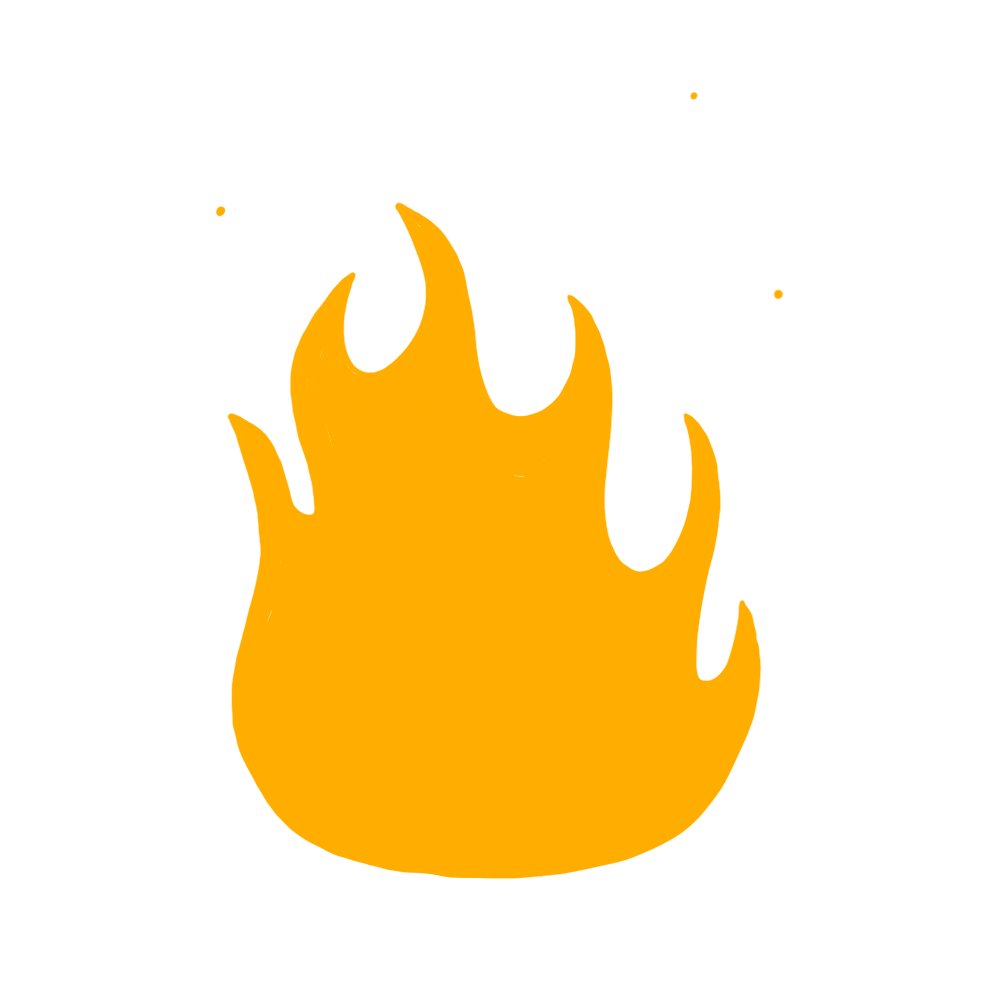 Liveseksi ⋅⋅
ILMAISET trailerit
Liveseksi ⋅⋅
ILMAISET trailerit